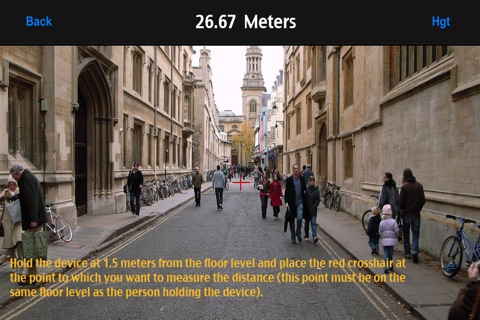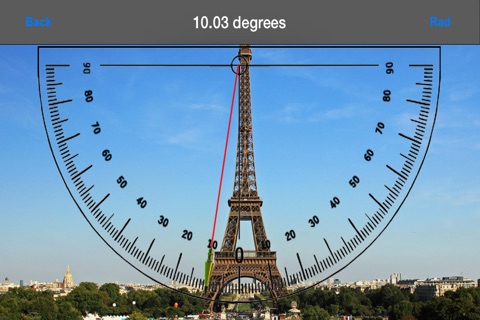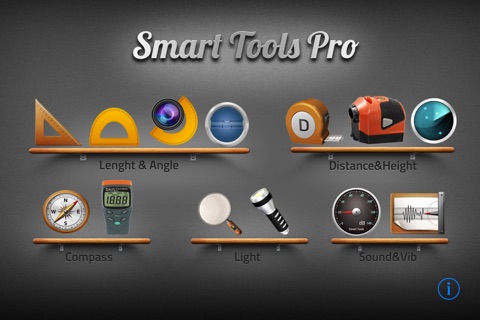
Smart Tools Pro - SmartTools app for iPhone and iPad
Developer: Antony Mathew
First release : 26 Nov 2013
App size: 12.7 Mb
Smart Tools Pro is a complete package of 16 tools that can ease your day to day life. It includes measuring tools, monitoring tools, and activity tools.
In a word, All-in-One !!!
List of some key tools
* Reader - Reader tool is reading your favorite book, listen your book and enjoy
* Ruler - Measure the length, breadth or height of an object using your iPhone screen
* Protractor - Measure the angle of an object using your iPhone screen
* Slope - Measure the slope of a tower or tree using your iPhone camera - Augmented reality powered
* Distance - Measure the distance to a point using your iPhone camera - Augmented reality powered
* Height - Measure the height of a tower or building using your iPhone camera - Augmented reality powered
* Magnifier - You can use your iPhone as magnifier with flash and save magnified images
* GPS - You can view all GPS related data of your location like latitude, longitude, altitude, speed, and timestamp
* Audio - You can monitor the audio power or noise level of your area using this tool
* Vibration - You can monitor the vibration of an object using your iPhone
* Magnetic Flux - Monitor the magnetic field of your area
* Stop Watch - A stopwatch with millisecond of accuracy
* Level - You can use your iPhone as a spirit level
* Timer - A useful timer with audio feedbacks
* Flashlight - A useful flashlight that can configurable
* QR-Code - A simple QR code reader from which you can copy the read data
* Compass
Smart Tools Pro can make your life easy and fast. A smart toolbox is ready in your pocket!!!
Other app features
* Off-line support: You can open it without internet.
* iOS 11 compatible
* Two stylish color themes
* Easy to use with on-screen information
Latest reviews of Smart Tools Pro - SmartTools app for iPhone and iPad
Add a notch or mark on the level gauge. Otherwise it is useless.
I ordered Smart Tools and was charged by iTunes for the app. The app loaded on my iPhone, but did not load on my iPad. Since I wanted it for the iPad, this was a waste of $2.99.
Purchased this after seeing a mention in tech section of USA Today, really bad decision on my part, it doesnt rotate as you change the orientation of the phone and the orientation that I want is with the home button on the right. There doesnt seem to be any way to change it. When that is fixed I would change my rating
App very bad
This app is very useful, that is if you dont mind converting everything into english units on your own. I would give it 5 stars if it had an english units option.